Are you aware of the surge protector lights meaning? Surge protectors are essential for safeguarding your electronic devices from power surges and voltage spikes. These devices come equipped with indicator lights that provide valuable information about their operating status. Understanding the meanings behind these surge protector lights is crucial for ensuring the safety of your electronics.
Key Takeaways:
- Surge protector lights convey important information about their operating status.
- Common indicator lights include “Protected,” “Grounded,” “Over-Voltage,” “Under-Voltage,” and “Inrush Current/Over-Current.”
- These lights help troubleshoot surge protector issues and take appropriate action.
- The “Protected” light indicates that the surge protector is functioning correctly and providing protection to connected devices.
- Regularly inspect surge protectors and promptly replace them when necessary to maintain the safety of your electronics.
What is a Surge Protector?
A surge protector, also known as a transient voltage surge suppressor, is an essential electrical device that safeguards your valuable electronic devices from power surges, voltage spikes, and disruptive line noise. It acts as a barrier, absorbing excess voltage and redirecting it to the ground wire, protecting the devices connected to it. Surge protectors typically come equipped with multiple AC power outlets and may also offer protection for data lines, such as Ethernet or telephone connections.
One of the key features of surge protectors is their indicator lights, which provide crucial information about the surge protector’s functionality and any potential issues that may arise. These indicator lights include the surge protector power light and status lights. They convey important messages about the surge protector’s operational status, ensuring that your devices are well-protected.
Let’s take a closer look at the surge protector’s power light and status lights:
Surge Protector Power Light
The surge protector power light is one of the primary indicator lights found on a surge protector. As the name suggests, it indicates whether the surge protector is receiving power and functioning correctly. When the power light is on, it signifies that the surge protector is actively protecting your devices and receiving power from the outlet.
On the other hand, if the surge protector power light is off, it may indicate that the surge protector has experienced a power interruption, such as a blown fuse or tripped circuit breaker. In such cases, it is essential to check the power source and the surge protector itself to ensure proper operation.
Surge Protector Status Lights
In addition to the power light, surge protectors often feature status lights that provide further insights into their operational status. These status lights can vary depending on the brand and model of the surge protector. However, they generally convey information about critical factors, such as the grounding status, voltage levels, and potential current issues.
Here are some common surge protector status lights and their meanings:
| Status Light | Meaning |
|---|---|
| Protected | This light indicates that the surge protector is actively protecting connected devices from voltage surges and spikes. |
| Grounded | When this light is on, it confirms that the surge protector is properly grounded, ensuring efficient diversion of excess voltage to the ground wire. |
| Over-Voltage | This light indicates that the surge protector has detected voltage levels above the safe range, indicating a potential threat to connected devices. |
| Under-Voltage | When this light is on, it suggests that the surge protector has detected voltage levels below the safe range, which can also pose risks to your devices. |
| Inrush Current/Over-Current | This light warns you about excessive electrical currents drawn by the devices plugged into the surge protector. It can indicate the need to redistribute the load or unplug certain devices. |
Understanding the meanings of these surge protector lights can help you identify potential issues early on and take appropriate action to ensure the continued protection of your electronic devices. It is important to consult the surge protector’s user manual or contact the manufacturer for specific information about the indicator lights, as they may vary.
Understanding Surge Protector Indicator Lights
Surge protectors are equipped with indicator lights that provide valuable information about their status and functioning. These indicator lights help troubleshoot any potential issues and ensure the optimal performance of your surge protector.
Common indicator lights found on surge protectors include:
- Protected: This light indicates whether the surge protector is actively protecting your connected devices. When this light is on, it means that the surge protector is functioning properly and safeguarding your electronics from power surges.
- Grounded: The “Grounded” light indicates whether the surge protector is properly connected to a grounded power outlet. A properly grounded surge protector ensures the safe diversion of excess voltage to the ground, preventing potential damage to your devices.
- Over-Voltage: This light signals the detection of voltage levels above the safe operating range. It warns you that the surge protector is actively protecting your devices from dangerous voltage spikes and preventing potential damage.
- Under-Voltage: The “Under-Voltage” light indicates the detection of voltage levels below the normal operating range. This light alerts you to potential issues with the power supply and helps protect your devices from voltage fluctuations.
- Inrush Current/Over-Current: This light indicates the detection of excessive electrical current drawn by the devices plugged into the surge protector. It serves as a warning sign, allowing you to redistribute the load or unplug devices to prevent overload and potential damage.
It’s important to note that the exact meanings of these indicator lights may vary slightly depending on the brand and model of the surge protector. Always consult the surge protector’s manual or manufacturer’s website for specific guidance related to the indicator lights.
Understanding the surge protector’s indicator lights enables you to troubleshoot any issues effectively and take the appropriate actions to ensure the safety of your electronic devices.

Example Surge Protector Indicator Light Guide
| Indicator Light | Meaning |
|---|---|
| Protected | The surge protector is functioning correctly and safeguarding your devices from power surges. |
| Grounded | The surge protector is properly connected to a grounded power outlet, ensuring the diversion of excess voltage to the ground. |
| Over-Voltage | Voltage levels above the safe range have been detected, and the surge protector is protecting your devices from potential damage. |
| Under-Voltage | Voltage levels below the normal operating range have been detected, and the surge protector is safeguarding your devices from fluctuations. |
| Inrush Current/Over-Current | The devices plugged into the surge protector are drawing excessive electrical current, signaling a potential overload that should be addressed. |
Park Power PD9180LV 80 Amp Progressive Dynamics Converter/Charger
Surge Protector Status Light Meanings
The surge protector status lights provide valuable information about the device’s operating status. By understanding the meanings behind these lights, you can quickly identify potential issues and ensure the proper functioning of your surge protector.
The Protected Light: This light indicates that the surge protector is functioning correctly and providing protection to your connected devices. When this light is illuminated, it means your electronics are safeguarded against power surges and voltage spikes.
The Grounded Light: This light shows whether the surge protector is properly connected to a grounded outlet. It is crucial to have a solid ground connection to ensure the effectiveness of the surge protector in diverting excess voltage to the ground wire.
The Over-Voltage and Under-Voltage Lights: These lights indicate whether the surge protector has detected voltage levels above or below the safe range. If you notice these lights illuminated, it may indicate irregular power supply, potentially damaging your electronic devices.
The Inrush Current/Over-Current Light: This light serves as an important warning sign for large electrical currents drawn by plugged-in devices. If this light is consistently on, it suggests that the surge protector is facing excessive electrical current and may be unable to provide proper protection.
Understanding these surge protector status lights and their meanings provides you with the necessary information to troubleshoot any issues promptly. By ensuring that each light is functioning correctly, you can have peace of mind knowing your electronics are well-protected against unexpected power surges.

| Light | Meaning |
|---|---|
| Protected | Surge protector is functioning correctly and providing protection to connected devices. |
| Grounded | Surge protector is properly connected to a grounded outlet. |
| Over-Voltage | Surge protector has detected voltage levels above the safe range. |
| Under-Voltage | Surge protector has detected voltage levels below the safe range. |
| Inrush Current/Over-Current | Surge protector is warning about large electrical currents drawn by plugged-in devices. |
Troubleshooting Surge Protector Lights
When it comes to troubleshooting surge protector lights, there are a few important factors to consider. By understanding the meanings behind the indicator lights, you can identify potential issues and take the necessary actions to ensure the continued protection of your devices.
If you notice that the “Protected” light on your surge protector is off, it typically indicates that the surge protector has already served its purpose and should be replaced. This light signifies that a power surge or voltage spike has occurred, and the surge protector has successfully diverted the excessive voltage to protect your connected devices.
Additionally, if the surge protector’s light is flickering, it may indicate various problems. Worn-out LEDs or a failed metal oxide varistor (MOV) could be the cause. The MOV is a critical component of a surge protector that absorbs excess voltage during a power surge. If it fails, it is important to replace the surge protector to maintain proper protection for your devices.
Furthermore, if the surge protector’s light is completely out, it could suggest a grounding issue. The surge protector must be properly grounded to function correctly, protecting your devices from voltage fluctuations. If the grounding is compromised, it is essential to address the ground-wiring problem to ensure the surge protector’s effectiveness.
Regularly inspecting your surge protector is crucial for troubleshooting and identifying any potential issues. By being proactive and replacing the surge protector when necessary, you can maintain the safety and longevity of your electronic devices.
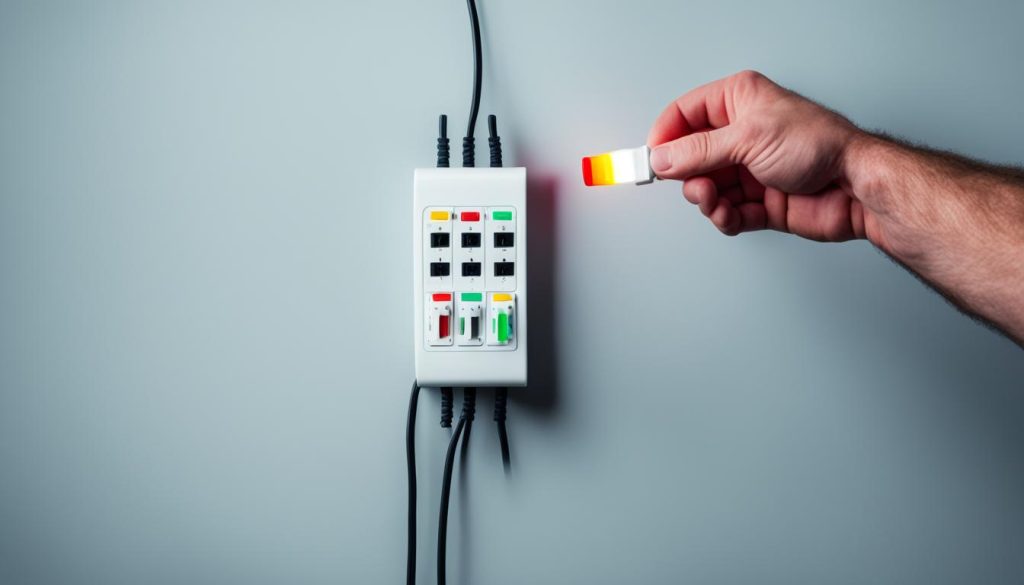
Diagnosing a Bad Surge Protector based on Indicator Lights
Indicator lights play a crucial role in diagnosing the health of a surge protector. By understanding the meanings behind these lights, you can easily identify if your surge protector is failing and take the necessary steps to ensure the protection of your valuable electronics.
If the “Protected” light on your surge protector is off, it serves as a clear indication that the device is not functioning properly. This typically means that the surge protector’s MOV or metal oxide varistor has been damaged, compromising its ability to protect connected devices from power surges and voltage spikes.
Another telltale sign of a bad surge protector is if the device feels unusually hot to the touch. This could indicate internal issues or a faulty component, signaling that it’s time to replace the surge protector to avoid further risks.
Pay close attention to the LEDs on the surge protector as well. If you notice the lights flickering or the “Grounded” light is off, it could be a sign of a faulty connection or internal issues. In such cases, it is advisable to replace the surge protector promptly to ensure continued protection for your electronics.
Remember, a surge protector is only effective at safeguarding your devices when it is in good working condition. Regularly inspecting your surge protector and keeping an eye on its indicator lights will help you detect any problems early on, allowing you to replace it promptly for optimal protection.
Don’t take chances with a bad surge protector; replace it to secure the safety of your valuable electronics.
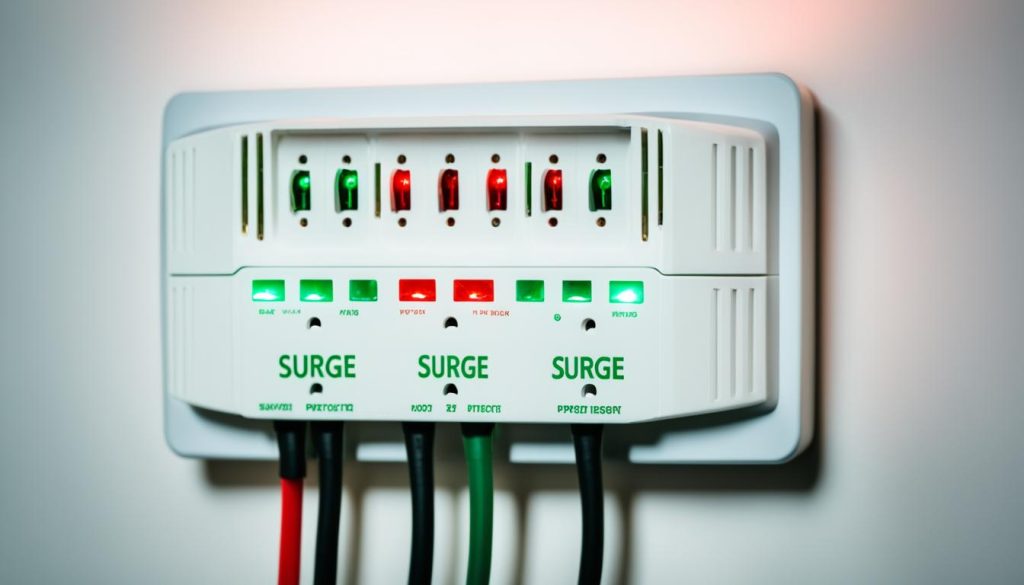
Below is a table summarizing the potential issues indicated by the surge protector lights:
| Indicator Light | Potential Issue |
|---|---|
| “Protected” Light Off | Damaged MOV or metal oxide varistor |
| Surge Protector Feels Hot | Internal issues or faulty component |
| LEDs Flickering or “Grounded” Light Off | Faulty connection or internal issues |
By referring to this table and understanding the meanings behind the surge protector indicator lights, you can easily diagnose if your surge protector has a problem and take the appropriate action to ensure the continued protection of your devices.
Importance of Replacing Faulty Surge Protectors
It is crucial to replace faulty surge protectors to ensure the safety of your electronic devices. When surge protectors become damaged or fail to provide proper protection, they can expose your devices to power surges and voltage spikes.
The surge protector’s indicator lights, such as the “Protected” light, can indicate when it is time to replace the surge protector. These lights serve as a valuable tool for identifying potential issues and determining the overall condition of the surge protector.
Regularly inspecting your surge protectors is essential for preventing possible damage to your devices. By being aware of the indicator light meanings and promptly replacing surge protectors when necessary, you can maintain the safety of your electronics and avoid potential costly repairs or replacements.
FAQ
What do the indicator lights on a surge protector mean?
The indicator lights on a surge protector provide information about its operating status and can help troubleshoot potential issues. These lights indicate whether the surge protector is functioning properly, properly grounded, detecting voltage fluctuations, or experiencing excessive electrical current.
What is a surge protector?
A surge protector, also known as a transient voltage surge suppressor, is an electrical device that protects electronic devices from power surges, voltage spikes, and line noise. It diverts excess voltage to the ground wire, preventing damage to connected devices.
How can I understand the indicator lights on my surge protector?
The meanings of surge protector indicator lights may vary slightly between different brands and models. However, common lights include “Protected,” “Grounded,” “Over-Voltage,” “Under-Voltage,” and “Inrush Current/Over-Current.” These lights indicate the surge protector’s operating status, such as whether it is providing protection, properly grounded, or detecting voltage abnormalities or excessive electrical current.
What do the different surge protector status lights mean?
The surge protector status lights have specific meanings. The “Protected” light indicates that the surge protector is functioning correctly and providing protection. The “Grounded” light indicates if the surge protector is properly connected to a grounded outlet. The “Over-Voltage” and “Under-Voltage” lights indicate if the surge protector has detected voltage levels outside the safe range. The “Inrush Current/Over-Current” light warns about large electrical current drawn by plugged-in devices.
How can I troubleshoot surge protector lights?
When troubleshooting surge protector lights, consider the following: If the “Protected” light is off, it means the surge protector has served its purpose and should be replaced. If the surge protector is not grounded, there may be a ground-wiring problem. Flickering lights can indicate various issues, such as worn-out LEDs or a failed metal oxide varistor (MOV). Regular inspection and replacement of surge protectors are important.
What can surge protector indicator lights indicate about a bad surge protector?
Indicator lights can help diagnose a bad surge protector. If the “Protected” light is off, it indicates that the surge protector’s MOV or metal oxide varistor has been damaged, compromising its ability to protect devices. If the surge protector is hot to the touch or if the “Grounded” light is off, it may indicate a faulty connection or internal issues. In these cases, replacing the surge protector is recommended.
Why is it important to replace faulty surge protectors?
It is crucial to replace faulty surge protectors to ensure the safety of your electronic devices. Damaged or ineffective surge protectors can expose your devices to power surges and voltage spikes, leading to potential damage. Regularly inspecting surge protectors, understanding their indicator light meanings, and replacing them when necessary is essential for maintaining device protection.


