If you own an APC power surge protector and it’s beeping, you might be wondering why. While an occasional beep is normal and indicates that the UPS is protecting your load, continuous beeping can be a sign of various issues.
Let’s take a closer look at why your APC power surge protector might be beeping and what you can do about it.
Key Takeaways:
- Continuous beeping from your APC power surge protector can indicate operating on battery power, low battery condition, capacity overload, or a failed self-test.
- Check if the amber On Battery LED is illuminated to determine if the UPS has transferred to battery operation.
- If the On Battery LED is illuminated, it may mean that the UPS is experiencing unsafe input voltage, frequency deviations, or power disturbances.
- A continuous beeping sound and illuminated On Battery LED can also indicate a low battery condition. Take necessary steps to prevent data loss or corruption.
- An overloaded UPS may emit a constant, solid tone and illuminate the red Overload LED. Reduce the load by removing non-essential equipment.
- If the UPS fails its self-test, it will emit continuous beeps, repeat them every 5 hours, and illuminate the Replace Battery LED. Consider replacing the battery within 2-4 weeks.
- You can disable the audible alarm tones using the PowerChute Personal Edition software, if available for your APC power surge protector model.
Operating on Battery Power
If your APC power surge protector is continuously beeping and the amber On Battery LED is illuminated, it means that the UPS has transferred from On Line operation to On Battery operation. The Battery Power Supplied outlets are now running on battery power. This can be due to unsafe input voltage, frequency deviations, or power disturbances. Occasional transfers to On Battery are normal, but if the beeping is continuous, it may indicate an issue.
When your APC power surge protector is operating on battery power, it safeguards your devices from power disruptions and allows them to keep running without interruption. However, continuous beeping can be an indication that something is amiss and needs troubleshooting.
If you are experiencing a continuously beeping APC power surge protector, there are a few steps you can take to troubleshoot the issue:
- Check the input voltage and frequency in your area. Ensure that the input voltage is within the operating range of your UPS.
- Examine your electrical setup for any wiring issues or faulty outlets that may be causing power disturbances.
- Disconnect non-essential devices from the UPS to reduce the load and see if the beeping stops.
- If the problem persists, consult the APC user manual or contact APC customer support for further assistance.
By identifying the root cause of the continuous beeping, you can take appropriate steps to resolve the issue and ensure the reliable operation of your APC power surge protector.
Low Battery Condition
When your APC power surge protector enters a low battery condition, it’s important to take action promptly. This situation is indicated by a continuous beeping sound and the illumination of the amber On Battery LED. The purpose of this notification is to alert you that the UPS has reached a low battery level and will soon shut down to protect the batteries from discharging too much.
It is crucial to gracefully shut down your operating system to prevent any potential data loss or corruption. APC management software provides you with the ability to adjust the warning time before the shutdown occurs, allowing you to take the necessary actions in a timely manner.
If you are unsure how to proceed or need assistance with troubleshooting the beeping issue, refer to the APC user manual or contact APC customer support for further guidance. Resolving the low battery condition will restore the normal operation of your APC power surge protector and ensure continued protection for your valuable electronics.

Troubleshooting Steps for Low Battery Condition:
- Check the battery status and ensure it is properly connected.
- Verify that the power input is stable and within the specified range.
- Make sure no power-hungry devices are connected to the UPS.
- If the problem persists, consider replacing the battery or contacting APC customer support for further assistance.
| Cause | Possible Solution |
|---|---|
| Old or faulty battery | Replace the battery with a new one. |
| Continuous power surges or fluctuations | Install a line conditioner or voltage regulator to stabilize power input. |
| Excessive power consumption | Disconnect non-essential devices or reduce the load on the UPS. |
| Frequent power outages | Consider a UPS with higher battery capacity to accommodate longer outages. |
Capacity Overload
If your APC power surge protector is continuing to beep and the red Overload LED is illuminated, it means that the UPS has too much load connected to it. This overload condition triggers the constant, solid tone. To resolve this issue, try removing non-essential equipment from the surge protector to reduce the load.
By reducing the load, you can bring it within the UPS’s capacity, allowing it to function properly. It’s important to note that the alarm will stop once the load is within the UPS’s capacity, indicating that the surge protector is functioning normally.
If you’re unsure which devices to remove, prioritize removing equipment that consumes higher amounts of power, such as printers, scanners, or additional monitors. It’s always a good idea to check the power requirements of each device to assess their impact on the surge protector’s load.
Remember, an overloaded APC power surge protector can put unnecessary strain on the unit and potentially compromise its functionality. By addressing the capacity overload issue, you can ensure that your surge protector operates smoothly and efficiently, without the constant beeping alarm.
Here’s a summary of troubleshooting steps for capacity overload:
- Identify the devices that may be causing the load to exceed the UPS’s capacity.
- Remove non-essential equipment to reduce the load on the surge protector.
- Check the power requirements of each device to assess their impact on the surge protector’s load.
- Once the load is within the UPS’s capacity, the alarm will stop, indicating that the surge protector is functioning normally.

“Removing non-essential equipment from your APC power surge protector can resolve the capacity overload issue and stop the alarm from beeping.”
Failed Self-Test
One of the important functions of APC power surge protectors is to perform regular self-tests to ensure the integrity of the battery. These self-tests are typically conducted every 14 days. However, if the battery fails the self-test, it triggers a series of beeps and illuminates the Replace Battery LED to indicate a potential issue.
When the battery fails the self-test, the UPS will emit continuous beeps for one minute, repeating every 5 hours. This alarm serves as a warning that the battery may be nearing the end of its life and should be replaced within the next 2-4 weeks to ensure uninterrupted protection for your devices.
Replacing the battery in your APC power surge protector is a simple process that can be done by following the manufacturer’s instructions provided with your specific model. It’s important to use genuine APC replacement batteries to maintain the highest level of performance and reliability.
Remember, if your APC power strip is beeping due to a failed self-test, it’s crucial to address the issue promptly to ensure the continued protection of your valuable electronics.
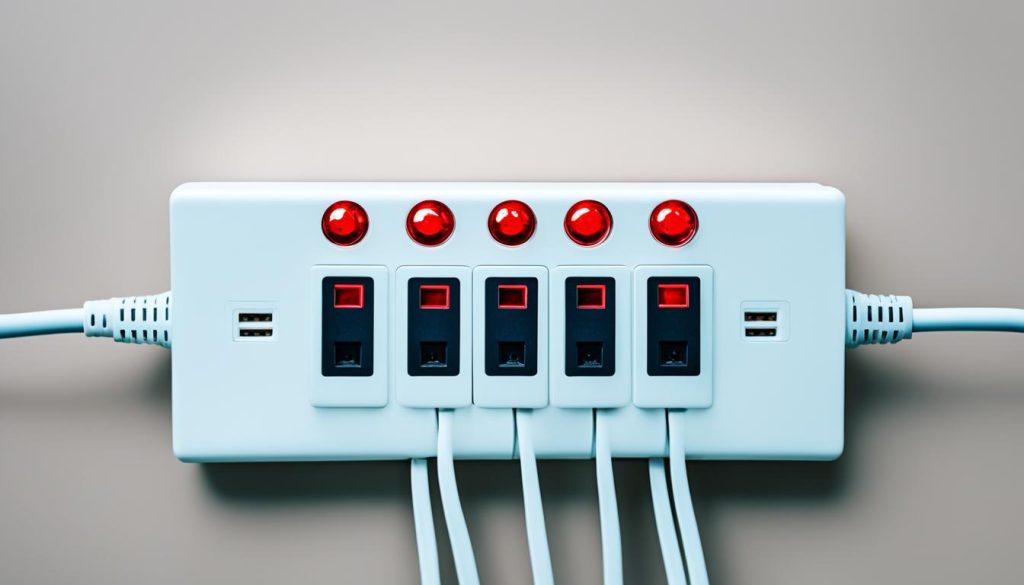
| Common Causes of Beeping | Actions to Take |
|---|---|
| Continuous beeping for one minute, repeating every 5 hours | Replace the battery within 2-4 weeks |
| Ensure you are using genuine APC replacement batteries | Follow the manufacturer’s instructions for battery replacement |
| Monitor the UPS status regularly | Perform self-tests according to the manufacturer’s recommendations |
By staying vigilant and addressing any issues such as a failed self-test promptly, you can ensure that your APC power surge protector continues to provide reliable protection against power surges, spikes, and other electrical disturbances.
Disabling UPS Audible Alarm Tones
If you’re looking to stop your APC power surge protector from beeping, you have the option to disable the audible alarm tones using the PowerChute Personal Edition software. Keep in mind that this feature may not be available on all models, so it’s essential to check your specific model’s compatibility with this functionality.
The PowerChute Personal Edition software provides you with the necessary tools and settings to customize your UPS’s alarm behavior according to your preferences. By following the instructions found in the software’s help section, you can easily disable the alarm tones and have a quiet, uninterrupted experience.
Whether you desire a more peaceful working environment or you simply find the beeping sounds distracting, disabling the UPS audible alarm tones is a straightforward solution. Take advantage of the PowerChute Personal Edition software’s features to tailor your APC power surge protector’s behavior to your liking.
FAQ
Why is my APC power surge protector beeping?
The APC power surge protector may beep for various reasons, including operating on battery power, low battery condition, capacity overload, or a failed self-test. Continuous beeping indicates an issue that needs to be addressed.
What does it mean if my APC power surge protector is beeping and the amber On Battery LED is on?
If your APC power surge protector is beeping and the amber On Battery LED is on, it means that the UPS has transferred from On Line operation to On Battery operation. The Battery Power Supplied outlets are now running on battery power, which can be due to unsafe input voltage, frequency deviations, or power disturbances.
Why is my APC power surge protector continuously beeping and the low battery LED is on?
When the APC power surge protector enters a low battery condition, it emits a continuous beeping sound, and the low battery LED is illuminated. This indicates that the UPS has reached a low battery level and will soon shut down to protect the batteries from discharging too much. It is essential to gracefully shut down your operating system to prevent data loss or corruption.
What should I do if my APC power surge protector is beeping with the overload LED on?
If you APC power surge protector is beeping and the overload LED is on, it means that the UPS has detected an overload condition. Try removing non-essential equipment to reduce the load connected to the UPS. Once the load is within the UPS’s capacity, the alarm will stop.
Why is my APC power strip beeping and the Replace Battery LED is on?
Most APC power surge protectors perform a self-test every 14 days to check the battery’s integrity. If the battery fails the self-test, the UPS will emit continuous beeps for one minute, repeating every 5 hours, and the Replace Battery LED will illuminate. This indicates that the battery may be near the end of its life and should be replaced within 2-4 weeks.
How can I stop the beeping sound on my APC power surge protector?
If you prefer to disable the audible alarm tones of your APC power surge protector, you can use the PowerChute Personal Edition software. Note that this feature may not be available on all models. Refer to the software’s help section for instructions on disabling the alarm tones.


